Activating Windows server by command prompt
If you can not upgrade by simply entering your key please take these steps to convert your EVAL copy to RTM and this will result in resolving your issue.
From an elevated command prompt, determine the current edition name with the command
DISM /online /Get-CurrentEditionMake note of the edition ID, an abbreviated form of the edition name. DO NOT INCLUDE EVAL
Then Run
DISM /online /Set-Edition:ServerStandard /ProductKey:XXXXX-XXXXX-XXXXX-XXXXX-XXXXX /AcceptEula providing the edition ID and a retail product key.
The server will restart twice.
Troubleshooting
- If you see Error 50 is showing up when running the command make sure Windows update service is not stopped
- Try to activate windows from GUI
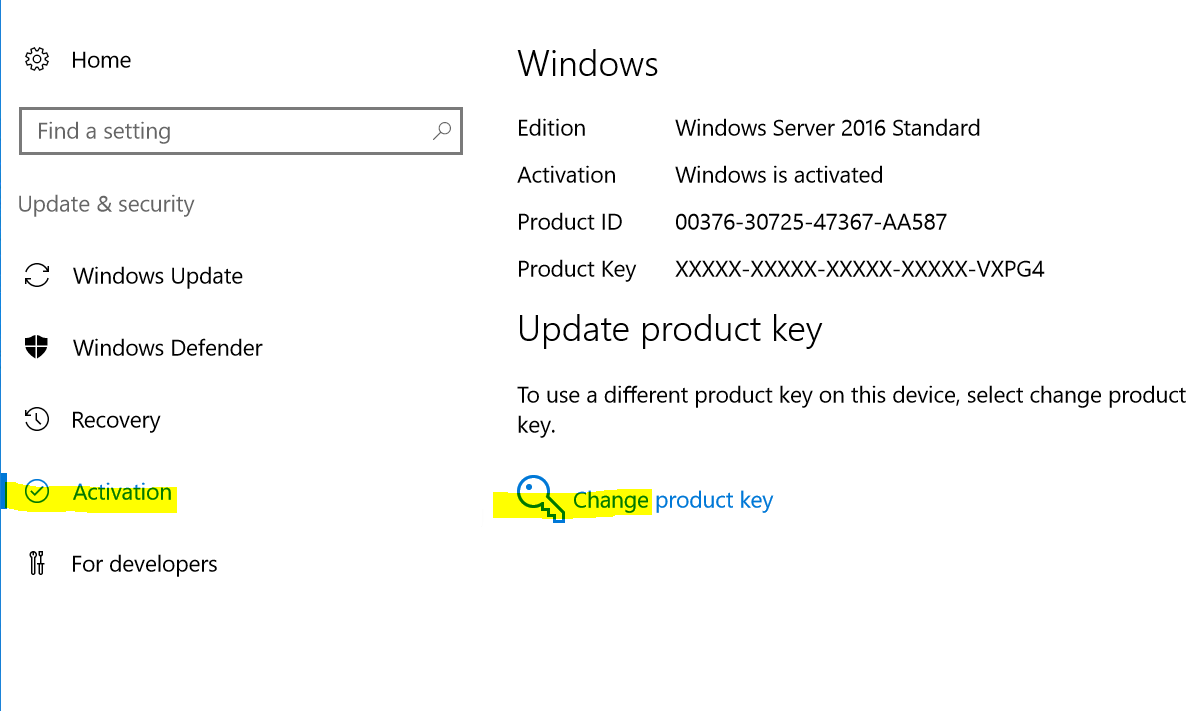
3. Try one of the generic keys in below, then if successful change the key using your own key.
In elevated CMD :
slmgr /ipk <setup key> try any of them and then try to enter your license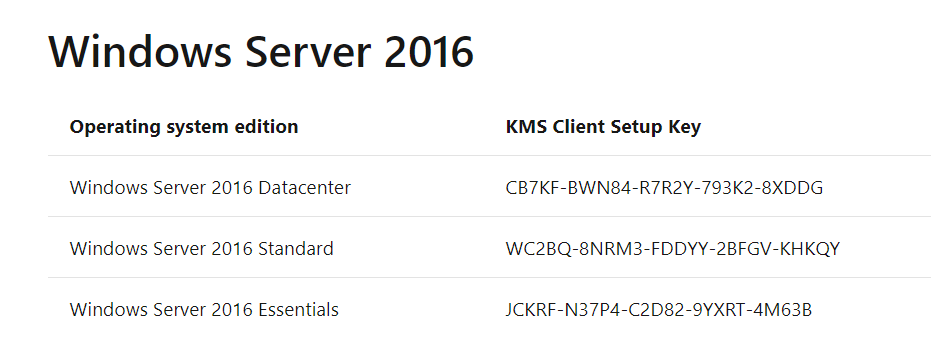

This Post Has 0 Comments